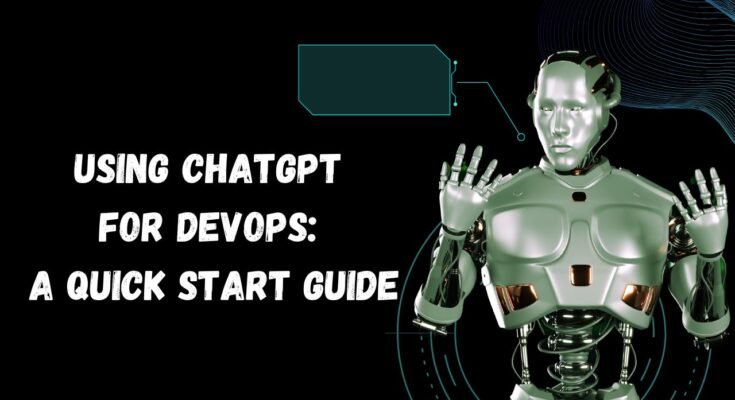ChatGPT has emerged as a powerful tool for DevOps teams, providing a versatile assistant capable of handling a variety of tasks from automating scripts to managing infrastructure queries. This guide covers key ways DevOps professionals can integrate ChatGPT into their workflows, helping streamline operations, accelerate problem-solving, and improve efficiency.
Automating Routine Scripts and Commands
One of the primary ways ChatGPT can assist in DevOps is by generating scripts and command lines for routine tasks. By automating these repetitive processes, DevOps teams save time and reduce the chance of errors.
- Script Generation: ChatGPT can write scripts in Bash, Python, or PowerShell, helping automate tasks like log management, file transfers, or environment configurations.
- Custom Commands: Use ChatGPT to create custom command lines for tasks such as setting up virtual machines, configuring Docker containers, or managing network settings.
- Scheduled Tasks: For routine maintenance, ChatGPT can help write cron jobs for scheduled tasks, ensuring that regular updates or backups are managed automatically.
Infrastructure as Code (IaC) Assistance
ChatGPT can assist in creating Infrastructure as Code templates, making it easier to provision resources consistently and scale DevOps infrastructure effectively.
- Terraform: ChatGPT can generate Terraform configuration files to automate cloud resource management, creating reusable code for tasks like spinning up VMs or configuring security groups.
- CloudFormation and ARM Templates: If working with AWS or Azure, ChatGPT can help create and customize CloudFormation and Azure Resource Manager (ARM) templates.
- Kubernetes YAML Configurations: For Kubernetes deployments, ChatGPT can assist in writing and configuring YAML files for managing clusters, pods, and services.
Real-Time Monitoring and Log Analysis
DevOps teams rely on timely log analysis and monitoring to identify potential issues before they escalate. ChatGPT can streamline this process by parsing logs, identifying patterns, and suggesting solutions.
- Log Analysis: Provide log data to ChatGPT, and it can help identify common errors, unusual patterns, or possible causes for failures.
- Alert Customization: ChatGPT can help generate custom alert rules for monitoring systems like Prometheus, Grafana, or Datadog, ensuring you receive timely notifications about critical issues.
- Insights on Troubleshooting: Based on past incidents, ChatGPT can suggest troubleshooting steps, reducing the need to manually sift through documentation or consult multiple sources.
Optimizing CI/CD Pipelines
ChatGPT can also contribute to building, optimizing, and troubleshooting CI/CD pipelines, enabling faster software delivery and more efficient testing and deployment cycles.
- Pipeline Configuration: Generate pipeline configurations for tools like Jenkins, GitLab CI/CD, and GitHub Actions, saving time in setting up new environments.
- Custom Tests and Deployments: ChatGPT can create custom stages in a pipeline, such as testing, building Docker images, or deploying to multiple environments.
- Troubleshooting CI/CD Errors: If a pipeline fails, ChatGPT can analyze error messages and suggest steps for resolving the issue.
Assisting with Security Best Practices
Security is paramount in DevOps. ChatGPT can help enforce security standards by generating scripts, offering compliance checks, and providing recommendations for securing infrastructure.
- Code Security Analysis: ChatGPT can assist in identifying potential security flaws in code by scanning for known vulnerabilities and recommending best practices.
- Container Security: Generate secure configurations for Docker containers, limiting potential attack vectors.
- Compliance Automation: Create scripts for compliance checks to ensure alignment with standards like SOC2, GDPR, or HIPAA.
Documentation and Knowledge Base Support
Keeping documentation updated is crucial in DevOps, especially with frequently changing workflows. ChatGPT can help create, update, and format technical documentation to ensure consistency and clarity.
- Step-by-Step Guides: Generate detailed guides on setup, deployment, and maintenance tasks.
- Error Documentation: Summarize common errors and resolutions to build a knowledge base that team members can reference.
- Markdown and HTML Formatting: ChatGPT can format documentation in Markdown or HTML, making it easier to publish on GitHub, Confluence, or internal platforms.
FAQs: ChatGPT for DevOps
Can ChatGPT handle real-time monitoring in production?
No, ChatGPT doesn’t directly monitor production environments. However, it can assist in configuring and setting up monitoring systems.
Is ChatGPT suitable for all types of scripting tasks?
ChatGPT is effective for generating general-purpose scripts, but complex or highly specialized tasks may require human review and optimization.
How secure is ChatGPT for handling DevOps data?
ChatGPT is suitable for generating general scripts or troubleshooting, but sensitive data should not be shared with any public AI tool.
Can ChatGPT integrate with existing DevOps tools?
While it doesn’t directly integrate with tools, ChatGPT can generate code, commands, and configurations compatible with popular DevOps platforms.
Final Thoughts: Enhancing DevOps with ChatGPT
ChatGPT is a valuable addition to any DevOps toolkit, providing assistance with automating scripts, optimizing CI/CD pipelines, enhancing documentation, and much more. By leveraging ChatGPT’s capabilities, DevOps teams can streamline workflows, reduce manual effort, and improve overall productivity. For best results, ensure that outputs are reviewed by experienced engineers, especially in security and production-critical scenarios.